NSIS SkinCrafter Plugin plug-in
| Author: gtim108 (talk, contrib) |
The correct title of this article is NSIS_SkinCrafter_Plugin plug-in. It appears incorrectly here due to technical restrictions.
Note: This Plug in causes issues like Button Disappearance, Faulty Message Box, Browse Directory Box shows unknown characters with NSIS 2.46 and Higher.
Links
![]() nsis_skincrafter_plugin.zip (2MB)
nsis_skincrafter_plugin.zip (2MB)
Gallery - SkinCrafter Skin Gallery, the place to get more free skins for your install packages.
Overview
Version: 2.6.1
NSIS SkinCrafter Plugin is a simple freeware plugin that lets you create good looking interface for your NSIS install packages. Use NSIS SkinCrafter Plugin if you want your application to look unique and stylish and you will get COMPLETELY skinned package, from the beginning of the installation process till the skinning program you use.
Added, Windows Vista like semitransparent frames support.
Screenshots
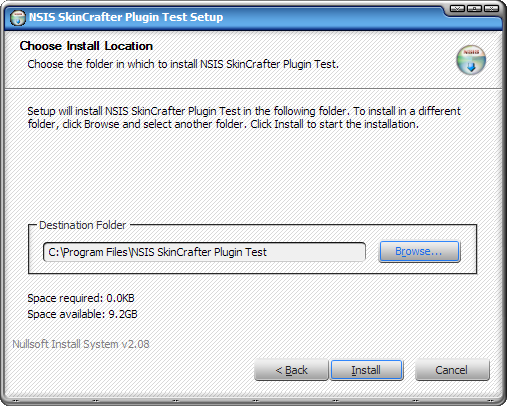
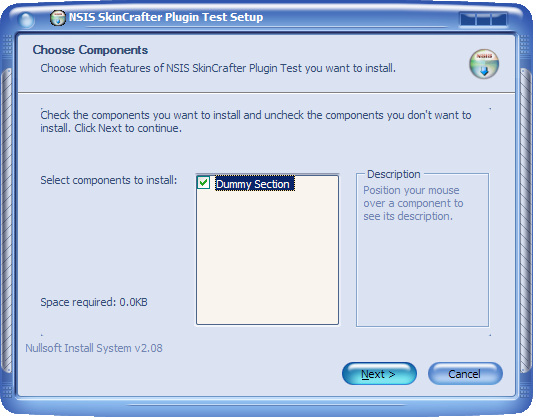
Description
The following is taken from the readme file in the NSIS_SkinCrafter_Plugin downloadable zip file:
Usage:
~~~~~~
Copy NSIS_SkinCrafter_Plugin.dll into the "Plugins" directory of you NSIS installation main directory.
---------------------------------------------------------------------------------
For predefined skin insert following lines into your .NSI file:
Function .onInit
NSIS_SkinCrafter_Plugin::skin /NOUNLOAD
FunctionEnd
---------------------------------------------------------------------------------
Or you can use your own skin file (with name Stylish.skf for example)
Add the following lines to your .NSI file:
Function .onInit
SetOutPath $TEMP
File /oname=Skinastic.skf "Skinastic.skf"
NSIS_SkinCrafter_Plugin::skin /NOUNLOAD $TEMP\Skinastic.skf
Delete $TEMP\Skinastic.skf
FunctionEnd
!!! IMPORTANT NOTICES
!!! DO NOT FORGET to add /NOUNLOAD parameter to the NSIS SkinCrafter Plugin call. !!!
!!! YOU SHOULD also add following lines in order to deinitialize SkinCrafter: !!!
Function .onGUIEnd
NSIS_SkinCrafter_Plugin::destroy
FunctionEnd
---------------------------------------------------------------------------------
In order to skin uninstall program you should add following lines:
Function un.onInit
NSIS_SkinCrafter_Plugin::skin /NOUNLOAD
FunctionEnd
!!! IMPORTANT NOTICE
!!! YOU SHOULD also add following lines in order to deinitialize SkinCrafter: !!!
Function un.onGUIEnd
NSIS_SkinCrafter_Plugin::destroy
FunctionEnd
---------------------------------------------------------------------------------
You can use the following options when skinning GUI:
- We offer you a set of well-designed skins at our Skin Gallery (http://skincrafter.com/skingal-1.html)
- You can develop your own skin by yourself (use our free SkinBuilder for this purposes - http://skincrafter.com/skbuilder.html)
and skin your Installer program with it.
- You can also order an individual skin that matches your needs and desires
at our professional A-Mega Design Studio (http://www.a-megastudio.com/)
Copyright © 2003-2007 DMSoft Technologies