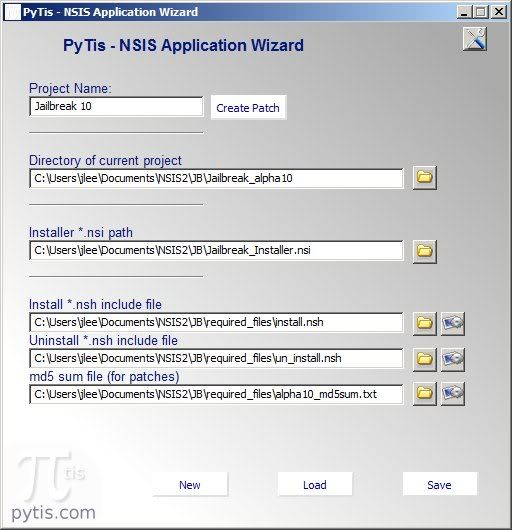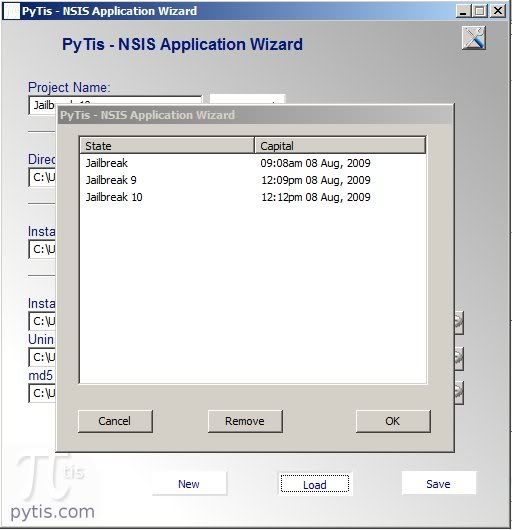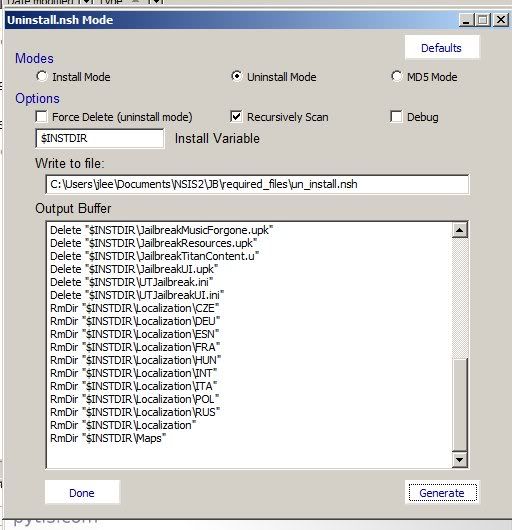PyTis NSIS Walker: Difference between revisions
From NSIS Wiki
Jump to navigationJump to search
No edit summary |
(→Links) |
||
| (14 intermediate revisions by one other user not shown) | |||
| Line 1: | Line 1: | ||
==== NSIS 2.45 Application Walker ==== | |||
The app walker will create output to be used in .nsh includes for | The app walker will create output to be used in .nsh includes for | ||
| Line 7: | Line 7: | ||
Mode 1: creates the install lines | Mode 1: creates the install lines | ||
Mode 2: creates the uninstall lines | Mode 2: creates the uninstall lines | ||
| Line 20: | Line 19: | ||
OUTPUT: scanned directory NSIS created file C:\installer\uninstall.nsh | OUTPUT: scanned directory NSIS created file C:\installer\uninstall.nsh | ||
app_walker alpha9 -oalpha9 -F (scanned the alpha9 directory) | app_walker alpha9 -oalpha9 -F (scanned the alpha9 directory) | ||
OUTPUT: | OUTPUT: alpha9_install.nsh, alpha9_uninstall.nsh | ||
app_walker -obeta10 -F (scanned the beta10 directory) | app_walker -obeta10 -F (scanned the beta10 directory) | ||
OUTPUT: | OUTPUT: beta10_install.nsh, beta10_uninstall.nsh | ||
== Options == | == Options == | ||
| Line 40: | Line 39: | ||
-V INSTVAR, --instvar=INSTVAR | -V INSTVAR, --instvar=INSTVAR | ||
Install variable (default $INSTDIR\) | Install variable (default $INSTDIR\) | ||
== Images == | |||
Main Program | |||
http://i163.photobucket.com/albums/t316/ikilledyourmom/1-1.jpg | |||
Project Manager (File Load equivalent) | |||
http://i163.photobucket.com/albums/t316/ikilledyourmom/2-1.jpg | |||
Generator Program (Console.exe can do this from the shell) | |||
http://i163.photobucket.com/albums/t316/ikilledyourmom/3-1.jpg | |||
== Built in Debugger == | |||
Command: PyTis_NSIS_Walker.exe -dJailbreak_alpha10 -m1 -f -D -oAlpha10 -V$UNINSTALL_PATH\${CUSTOM} | |||
; ============================================================================== | |||
; ============================== DEBUGING ============================== | |||
;Directory passed with argument: C:\Users\jlee\Documents\NSIS2\JB\Jailbreak_alpha10 | |||
;Directory passed in sys args: False | |||
;Install Variable: $UNINSTALL_PATH\${CUSTOM} | |||
;Directory: C:\Users\jlee\Documents\NSIS2\JB\Jailbreak_alpha10 | |||
;Recursive: True | |||
;Silent: False | |||
;Mode: UNINSTALL | |||
;OutFile: Alpha10_uninstall.nsh | |||
; ============================================================================== | |||
== Links == | == Links == | ||
Download Link:<br>http://www.pytis.com/ | Download Link:<br> | ||
Now it is too big to upload here. | |||
Now it has a gui-wrapper, and more functionality. The Console version is also still there with a few bug fixes.<br /> | |||
[http://www.pytis.com/jlee/Walker2.rar Download] | |||
[http://forums.winamp.com/showthread.php?s=&threadid=310714 Forum thread]<br> | [http://forums.winamp.com/showthread.php?s=&threadid=310714 Forum thread]<br> | ||
== Description == | == Description == | ||
| Line 53: | Line 79: | ||
'''Updated for NSIS version:''' 2.4.5 | '''Updated for NSIS version:''' 2.4.5 | ||
Program generates lines such as | Program generates lines such as: | ||
;- Localization\ | |||
CreateDirectory "$INSTVAR\Localization\DEU" | |||
SetOutPath "$INSTVAR\Localization\DEU" | |||
File "Localization\DEU\Jailbreak.deu" | |||
Delete "$INSTVAR\Maps\JB-Pagoda.ut3" | |||
RmDir "$INSTVAR\Localization" | |||
Latest revision as of 18:28, 24 November 2009
NSIS 2.45 Application Walker
The app walker will create output to be used in .nsh includes for the NSIS (Nullsoft Scriptable Install System). The .nsh files can then be included in the install and un-install sections.
Mode 1: creates the install lines Mode 2: creates the uninstall lines
PyTis.com, This tool was made by Josh Lee, Copyright 2004-2009
USAGE Examples
app_walker directory [silent] (mode 0 defaluts, output to screen)
app_walker -d{directory} -m1 > my_uninstall.nsh
app_walker -dNSIS -m1 > C:\installer\uninstall.nsh (scanned the alpha9 directory)
OUTPUT: scanned directory NSIS created file C:\installer\uninstall.nsh
app_walker alpha9 -oalpha9 -F (scanned the alpha9 directory)
OUTPUT: alpha9_install.nsh, alpha9_uninstall.nsh
app_walker -obeta10 -F (scanned the beta10 directory)
OUTPUT: beta10_install.nsh, beta10_uninstall.nsh
Options
-h, --help show this help message and exit
-D, --debug Enable debugging
-A, --all Run all modes, over-rides -m, outputs to a file and
will auto-select name if not provided.
-d DIRECTORY, --directory=DIRECTORY
The folder to walk
-f, --force Force Remove (for Uninstall mode)
-i, --iterate Only itterate, non-recursive
-m MODE, --mode=MODE 0=Install (default), 1=Uninstall
-o OUTFILE, --outfile=OUTFILE
Output filename only specify a file name a suffix and
extension are automatically added.
-s, --silent Do not print anything, even errors.
-V INSTVAR, --instvar=INSTVAR
Install variable (default $INSTDIR\)
Images
Main Program
Project Manager (File Load equivalent)
Generator Program (Console.exe can do this from the shell)
Built in Debugger
Command: PyTis_NSIS_Walker.exe -dJailbreak_alpha10 -m1 -f -D -oAlpha10 -V$UNINSTALL_PATH\${CUSTOM}
; ==============================================================================
; ============================== DEBUGING ==============================
;Directory passed with argument: C:\Users\jlee\Documents\NSIS2\JB\Jailbreak_alpha10
;Directory passed in sys args: False
;Install Variable: $UNINSTALL_PATH\${CUSTOM}
;Directory: C:\Users\jlee\Documents\NSIS2\JB\Jailbreak_alpha10
;Recursive: True
;Silent: False
;Mode: UNINSTALL
;OutFile: Alpha10_uninstall.nsh
; ==============================================================================
Links
Download Link:
Now it is too big to upload here.
Now it has a gui-wrapper, and more functionality. The Console version is also still there with a few bug fixes.
Download
Description
Version: 2.0
Updated for NSIS version: 2.4.5
Program generates lines such as:
;- Localization\
CreateDirectory "$INSTVAR\Localization\DEU"
SetOutPath "$INSTVAR\Localization\DEU"
File "Localization\DEU\Jailbreak.deu"
Delete "$INSTVAR\Maps\JB-Pagoda.ut3"
RmDir "$INSTVAR\Localization"
Is designed to be used from the command line, but may be used by double clicking on, and it will open a command prompt.