DumpState plug-in: Difference between revisions
m (DumpState moved to DumpState plug-in) |
(v0.2.1) |
||
| Line 1: | Line 1: | ||
{{PageAuthor|Andrew Francis}} | {{PageAuthor|Andrew Francis}} | ||
<attach>Dumpstate | <attach>Dumpstate.zip</attach> | ||
== Description == | == Description == | ||
'''Version:''' 0.2. | '''Version:''' 0.2.1 | ||
DumpState is a small plugin (written by Andrew Francis) that is designed to help NSIS developers. It can show you the current state of the NSIS variables and stack and even lets you change them! Keep up the good work Andrew! | DumpState is a small plugin (written by Andrew Francis) that is designed to help NSIS developers. It can show you the current state of the NSIS variables and stack and even lets you change them! Keep up the good work Andrew! | ||
| Line 52: | Line 52: | ||
== Versions History == | == Versions History == | ||
;0.2 - 11/Aug/2003 | ;0.2.1 - 20190425 | ||
* Unicode and 64-bit support (anders_k) | |||
;0.2.0 - 11/Aug/2003 | |||
* Fixed issues when variables held more than 1000 bytes. | * Fixed issues when variables held more than 1000 bytes. | ||
;0.1 - ??/???/???? | ;0.1.0 - ??/???/???? | ||
* First version. | * First version. | ||
Revision as of 23:51, 25 April 2019
| Author: Andrew Francis (talk, contrib) |
![]() Dumpstate.zip (31 KB)
Dumpstate.zip (31 KB)
Description
Version: 0.2.1
DumpState is a small plugin (written by Andrew Francis) that is designed to help NSIS developers. It can show you the current state of the NSIS variables and stack and even lets you change them! Keep up the good work Andrew!
Dumpstate is a debug utility for the NSIS installer scripting system. Dumpstate has only been tested with NSIS version 2. I can't think of any reason that it wouldn't work under NSISv1, but you'll have to try it for yourself.
I'd appreciate any positive or negative feedback you might have regarding dumpstate. My email address can be found at my homepage:
Checkout the DumpState Homepage for the latest version and further information about the plug-in.
How to Use
Place dumpstate.dll into your NSIS plugins directory (under the directory you installed NSIS into), and call it as follows inside your script:
Dumpstate::debug
Dumpstate brings up a dialog which allows you to view and alter variables and the stack. The Up, Down, Add and Del buttons add, delete and move elements around in the stack. You can also double click on any variable or stack element to edit it's value.
Compiling plug-in from source
There's a Makefile for Visual Studio's nmake in the src directory. Edit the TARGETDIR macro to point to your NSIS plugins directory (on my system it's C:\Program Files\NSISv2\Plugins) and run "nmake" in the src directory to compile.
I haven't tried to compile it using anything other than Visual C++. Please drop me a line if you do.
Screenshot
Here's a screenshot from the DumpState homepage:
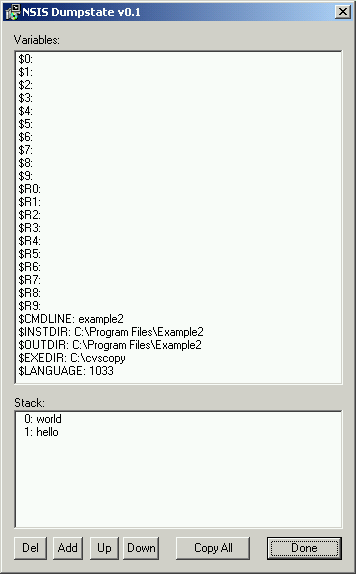
Versions History
- 0.2.1 - 20190425
- Unicode and 64-bit support (anders_k)
- 0.2.0 - 11/Aug/2003
- Fixed issues when variables held more than 1000 bytes.
- 0.1.0 - ??/???/????
- First version.
Contact
My name is Andrew Francis. My website is at <http://www.sullust.net/>. I don't splash my email address around in plaintext, to avoid spambot harvesting. My email address is visible on my website.
Dumpstate lives at <http://www.sullust.net/sw/dumpstate/>, and any subsequent releases will appear there.
License information
Copyright (c) 2003, Andrew Francis. All rights reserved.
Redistribution and use in source and binary forms, with or without modification, are permitted provided that the following conditions are met:
- Redistributions of source code must retain the above copyright notice, this list of conditions and the following disclaimer.
- Redistributions in binary form must reproduce the above copyright notice, this list of conditions and the following disclaimer in the documentation and/or other materials provided with the distribution.
- The name of Andrew Francis may not be used to endorse or promote products derived from this software without specific prior written permission.
THIS SOFTWARE IS PROVIDED BY THE COPYRIGHT HOLDERS AND CONTRIBUTORS "AS IS" AND ANY EXPRESS OR IMPLIED WARRANTIES, INCLUDING, BUT NOT LIMITED TO, THE IMPLIED WARRANTIES OF MERCHANTABILITY AND FITNESS FOR A PARTICULAR PURPOSE ARE DISCLAIMED. IN NO EVENT SHALL THE COPYRIGHT OWNER OR CONTRIBUTORS BE LIABLE FOR ANY DIRECT, INDIRECT, INCIDENTAL, SPECIAL, EXEMPLARY, OR CONSEQUENTIAL DAMAGES (INCLUDING, BUT NOT LIMITED TO, PROCUREMENT OF SUBSTITUTE GOODS OR SERVICES; LOSS OF USE, DATA, OR PROFITS; OR BUSINESS INTERRUPTION) HOWEVER CAUSED AND ON ANY THEORY OF LIABILITY, WHETHER IN CONTRACT, STRICT LIABILITY, OR TORT (INCLUDING NEGLIGENCE OR OTHERWISE) ARISING IN ANY WAY OUT OF THE USE OF THIS SOFTWARE, EVEN IF ADVISED OF THE POSSIBILITY OF SUCH DAMAGE.
Portions of this software are from the NSIS distribution, which carries the following license:
Copyright (C) 1999-2002 Nullsoft, Inc.
This software is provided 'as-is', without any express or implied warranty. In no event will the authors be held liable for any damages arising from the use of this software.
Permission is granted to anyone to use this software for any purpose, including commercial applications, and to alter it and redistribute it freely, subject to the following restrictions:
- The origin of this software must not be misrepresented; you must not claim that you wrote the original software. If you use this software in a product, an acknowledgment in the product documentation would be appreciated but is not required.
- Altered source versions must be plainly marked as such, and must not be misrepresented as being the original software.
- This notice may not be removed or altered from any source distribution.